Ethos Installation(1)-Install API
1. Structure
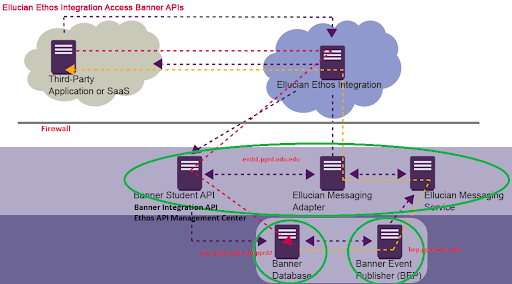
Ethos has two data flows:
1. red line, the third party requests data through Ethos from an institution
2. orange line, the Banner push the modifications to the subscribers.
The following components need to be installed if you only use the first one
1. Ethos API DB Upgrade
2. Ethos API Management Center - emb1
3. Banner Student API - emb1
4. Banner Integration API - emb1
If you plan to use subscription, you need to install
1. BEP - bep
2. Ellucian Messaging Service - emb1
3. Ellucian Messaging Adapter - emb1
2. compatibility
We should go to
https://ecommunities.ellucian.com/thread/60814
to check the compatibility matrix at first to plan our installation.
3. Prepare
The password of the following users
1. apiuser – Used by Ethos cloud to access the local banner database.
2. odsstg
3. banproxy
The following user will be created for Ethos
1. cdcadmin
2. events
3. banguidgen
The rabbitmq is required when you install BEP and Ellucian Messaging Service.
I will give you a guide about the install and configure BEP in another article.
4. Ethos API DB Upgrade
Using ESM to install. No application componment
From Ethos 9.9, the GUID generation which is very time consuming was splited from the DB install.
5. Ethos API Management Center
Using ESM to install.
Configuration:
- encipher banproxy passowrd
https://ellucian.force.com/clients/s/article/Ethos-API-Management-Center-login-denied
bash-4.1$ bash ./encrypt.sh input=<banproxy password> password=<encipher password> algorithm=PBEWithMD5AndDES ----ENVIRONMENT----------------- Runtime: Sun Microsystems Inc. OpenJDK 64-Bit Server VM 23.41-b41 ----ARGUMENTS------------------- algorithm: PBEWithMD5AndDES input: <banproxy password> password: <encipher key> ----OUTPUT---------------------- A93QdvdVv5pufChfukAEoor66iZ4FBJJQmJ/7KF+oKtHdQxNUHilZA==
The output here is encrypted password strings.
- application.properties
# ******************************************************************************* # Copyright 2018 Ellucian Company L.P. and its affiliates. # ******************************************************************************* spring.datasource.url=jdbc:oracle:thin:@bannerdb.pprd2.odu.edu:2336:PPRD2 spring.datasource.password=ENC(A93QdvdVv5pufChfukAEoor66iZ4FBJJQmJ/7KF+oKtHdQxNUHilZA==) <- banproxy password app.oracle.useRadiusAuthentication=false
- Tomcat - setenv.sh
export JAVA_OPTS="-server -Xms3g -Xmx5g -XX:MaxPermSize=1024m
-Doracle.jdbc.autoCommitSpecCompliant=false
-Dlog4j.configuration=config.properties
-Djasypt.encryptor.password=<encipher key>" <- The key which used to encipher
- The users you want to use to log into Ethos Management Center, you have to grant BAN_EEAMC_C / BAN_GENERAL_C to them.
6. Banner Student / Integration API
Just use ESM to install
Until now, we have done the installation of Ethos, only for data requesst.
You can go to Ethos Cloud to configuration applications and use postman for testing.
There is a example: https://ecommunities.ellucian.com/docs/DOC-11172
