Oracle - Application Failover
Many DBAs may never pay attentions on this topic. I talked with some of my friends about how to make the application failover smoothly, the answer is TAF.
Actually, TAF is a failover mechanism for type 2 driver, like OCI. It is not working on JDBC Thin which is a type 4 driver.
Now, I want to talk a little bit about this TOPIC on RAC
There are four goals of failover:
- a connect strings, can connect to alive node without any change.
- a way to reconnect automatically.
- a method to detect the node failure ASAP.
- a way to handle uncommit transaction after reconnect to alive nodes.
For the first goal, we have at least the following three ways:
- use DNS, but how DNS know the node/database failure is a little hard to archive.
- put the IP addresses of all instances into connection strings.
- use scan-ip after 11.2
I don’t want to talk method 1, it is uncommon with Oracle RAC. The following is the configuration of method 2 and 3.
orcl-vip =
(DESCRIPTION=
(FAILOVER=on)
(ADDRESS_LIST=
(LOAD_BALANCE=off)(CONNECT_TIMEOUT=3)(RETRY_COUNT=3)
(ADDRESS=(PROTOCOL=TCP)(HOST=database01-vip)(PORT=1521))
(ADDRESS=(PROTOCOL=TCP)(HOST=database02-vip)(PORT=1521))
)
(CONNECT_DATA=(SERVICE_NAME=orcl))
)
-- or
orcl-scan =
(DESCRIPTION=
(FAILOVER=on)
(ADDRESS_LIST=
(LOAD_BALANCE=on)(CONNECT_TIMEOUT=3)(RETRY_COUNT=3)
(ADDRESS=(PROTOCOL=TCP)(HOST=rac-scan.rac.database.zhangqiaoc.com)(PORT=1521))
)
(CONNECT_DATA=(SERVICE_NAME=orcl))
)
Be aware, FAILOVER here is not TAF, it means if the first IP is not available, try next. It is ON by default. If set FAILOVER and LOAD_BALANCE to OFF, if the first IP is not available, a error will be reported:
$ sqlplus system/oracle@orcl-vip SQL*Plus: Release 18.0.0.0.0 - Production on Mon Feb 4 15:15:51 2019 Version 18.3.0.0.0 Copyright (c) 1982, 2018, Oracle. All rights reserved. ERROR: ORA-12514: TNS:listener does not currently know of service requested in connect descriptor
Now, our fisrt goal is accomplished.
Next, how to reconnect to survive nodes without intervention or application try.
There are three ways:
- TAF (transparent Application Failover), is for type 2 drivers, such of OCI, JDBC OCI, and .NET except ODP.
- FCF (Fast Connection Failover), is for type 4 drivers, such of JDBC Thin, ODP.net, but it is also working for OCI.
For TAF, both client side and server side are available.
The connection strings “orcl-vip” I used above is not client TAF on, so, after the fail of the instance 1
SQL> select instance_number from v$instance; INSTANCE_NUMBER --------------- 1 -- after shutdown node 2 SQL> / select instance_number from v$instance * ERROR at line 1: ORA-03135: connection lost contact Process ID: 1099 Session ID: 25 Serial number: 48031 SQL> / ERROR: ORA-03114: not connected to ORACLE
We turn client TAF on by using FAILOVER_MODE:
orcl-vip =
(DESCRIPTION=
(FAILOVER=on)
(ADDRESS_LIST=
(LOAD_BALANCE=on)(CONNECT_TIMEOUT=3)(RETRY_COUNT=3)
(ADDRESS=(PROTOCOL=TCP)(HOST=database01-vip.database.zhangqiaoc.com)(PORT=1521))
(ADDRESS=(PROTOCOL=TCP)(HOST=database02-vip.database.zhangqiaoc.com)(PORT=1521))
)
(CONNECT_DATA=(SERVICE_NAME=orcl)
(FAILOVER_MODE = (TYPE=SELECT)(METHOD=BASIC))
)
)
SQL> select instance_number from v$instance; INSTANCE_NUMBER --------------- 1 -- after shutdown node 2 SQL> / INSTANCE_NUMBER --------------- 2
TAF server side, should use a new created service name to connect.
$ srvctl add service -d orcl -s taf -r orcl1,orcl2 -e select -m basic -w 10 -z 150 $ srvctl start service -d orcl -s taf
For JDBC Thin mode, we need to use FCF. FCF doesn’t work with a service which TAF is on, so we need to create a separate service for FCF which TAF is off.
$ srvctl add service -d orcl -s fcf -r orcl1,orcl2 -e none -m none -w 0 -z 0 $ srvctl start service -d orcl -s fcf
When we enable server side TAF / FCF, the connection string should be the same as STEP 1, which is client TAF disabled.
Next, we needs a way to notify the application when the node is out of work ASAP.
Oracle affords FAN(Fast Application Notification) for this, and a lot of clients has integrated FAN with:
- OCI Session Pools
- Universal Connection Pool for JAVA
- Thin JDBC Driver (12.2 and later)
- ODP.NET managed and unmanaged providers.
- All Weblogic Server data sources, and Oracle Tuxedo.
- PHP
- Global Data Services
- Data Guard Broker
- OEM
- Tomcat / Websphere with UCP
Let’s first take a look at how the FAN works when the nodes down.
When the FAN is not properly configured, the session cannot break the following “select” due to there is no further data communication. After I shut down the host 2 by killing SMON, the sqlplus session is still there until I kill it directly after two hours.
[2/5/2019 11:58:02 AM] INSTANCE_NUMBER
[2/5/2019 11:58:02 AM] ---------------
[2/5/2019 11:58:02 AM] 2
[2/5/2019 11:58:02 AM]
[2/5/2019 11:58:04 AM] SQL>
[2/5/2019 11:58:04 AM] SQL>
[2/5/2019 11:58:25 AM] SQL> select count(*) from dba_objects, dba_objects;
-- shutdown node 2
[2/5/2019 1:50:00 PM]
[2/5/2019 1:50:00 PM]
[2/5/2019 1:59:59 PM]
[2/5/2019 1:59:59 PM]
[2/5/2019 1:59:59 PM]
-- after 2.5 hours
[2/5/2019 2:33:33 PM] Killed
After I set up FAN for SQLPLUS:
$ srvctl modify service -d orcl -s taf -notification true
SQLPLUS can break the connection and reconnect to alive node almost 30 seconds.
[2/5/2019 2:49:46 PM] INSTANCE_NUMBER
[2/5/2019 2:49:46 PM] ---------------
[2/5/2019 2:49:46 PM] 2
[2/5/2019 2:49:46 PM]
[2/5/2019 2:50:12 PM] SQL> select count(*) from dba_objects, dba_objects;
-- shutdown node 2
[2/5/2019 2:50:49 PM]
[2/5/2019 2:50:49 PM]
-- only after 30 seconds
[2/5/2019 2:51:18 PM] select count(*) from dba_objects, dba_objects
[2/5/2019 2:51:18 PM] *
[2/5/2019 2:51:18 PM] ERROR at line 1:
[2/5/2019 2:51:18 PM] ORA-25408: can not safely replay call
On this example, ORA-25408 is reported, it is an expected error. If we want to SELECT failover, we should set the failover_mode to SELECT
$ srvctl modify service -d orcl -s taf -e select
FAN is only a set of defined event, so, there are some mechanism to send out the event of node down, database down, and etc.
Two method for this:
- AQ HA notification, for OCI and ODP.NET unmanaged client before 12.1
- ONS(Oracle Notification Service), for JDBC, and OCI and ODP.NET after 12.1
The followed graphic shows that the mechanisms the different drivers use in 10,11,and 12.
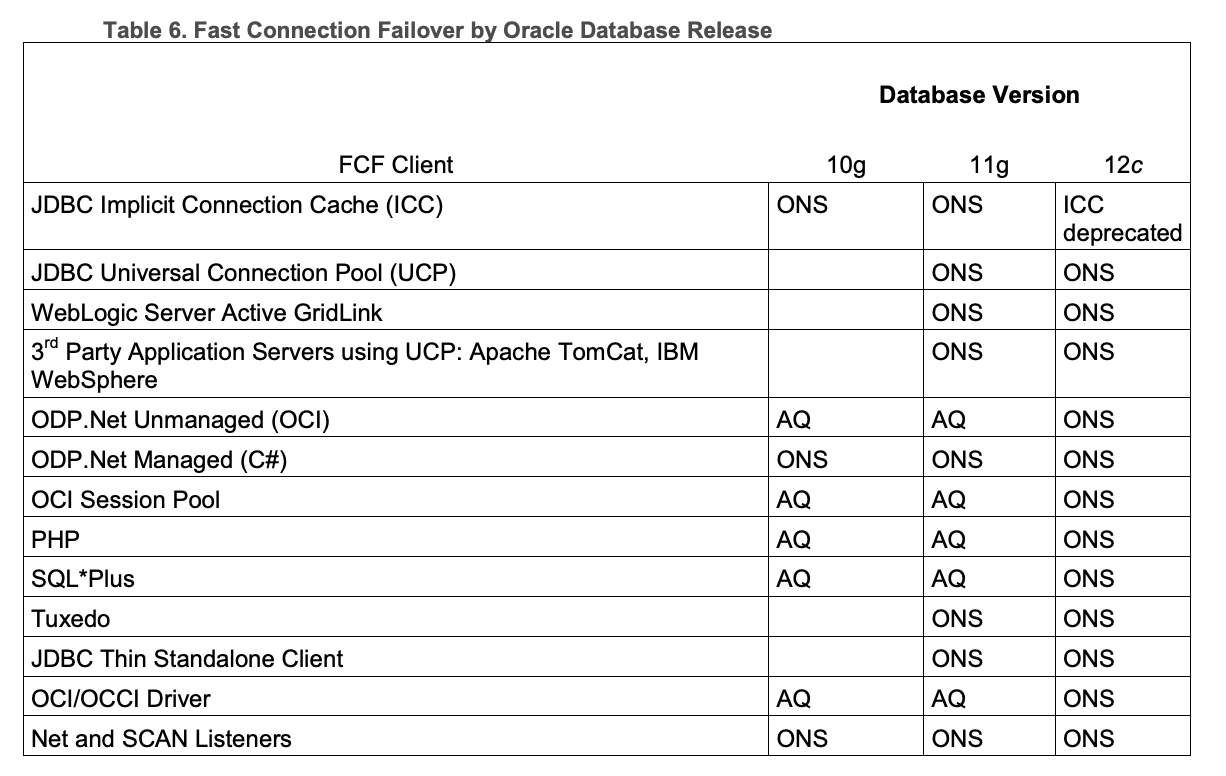
Fast Application Notification (FAN) Includes fanWatcher: A utility to subscribe to ONS and view FAN events
https://www.oracle.com/technetwork/database/options/clustering/applicationcontinuity/learnmore/fastapplicationnotification12c-2538999.pdf
With the installation of GRID, we only need to create a dynamic service for clients.
Nothing needed to be set on the server side, except for OCI and ODP.NET
The notification attribute of the service has to be set to TRUE for them.
$ srvctl modify service -d orcl -s taf -notification true
But for the client side, it is extremely complicated.
You can read the following document to figure out how to set up:
- Fast Application Notification (FAN) Includes fanWatcher: A utility to subscribe to ONS and view FAN events
- Client Failover Best Practices for Highly Available Oracle Databases Oracle Database 12c
- Client Failover Best Practices for Highly Available Oracle Databases: Oracle Database 11g Release 2
For example:
JDBC with UCP
- code
pds = PoolDataSourceFactory.getPoolDataSource(); pds.setConnectionPoolName("FCFSamplePool"); pds.setFastConnectionFailoverEnabled(true); // pds.setONSConfiguration("propertiesfile=/usr/ons/ons.properties"); Properties prop = new Properties(); prop.put(oracle.net.ns.SQLnetDef.TCP_CONNTIMEOUT_STR, ""+3000); // 3000ms prop.put("oracle.jdbc.thinForceDNSLoadBalancing","true"); pds.setConnectionProperties(prop); pds.setConnectionFactoryClassName("oracle.jdbc.pool.OracleDataSource"); pds.setUser("system"); pds.setPassword("oracle"); pds.setURL("jdbc:oracle:thin@((CONNECT_TIMEOUT=4)(RETRY_COUNT=30)(RETRY_DELAY=3) "+ " (ADDRESS_LIST = "+ " (LOAD_BALANCE=on) "+ " ( ADDRESS = (PROTOCOL = TCP)(HOST=RAC-SCAN)(PORT=1521))) "+ " (ADDRESS_LIST = "+ " (LOAD_BALANCE=on) "+ "( ADDRESS = (PROTOCOL = TCP)(HOST=DG-SCAN)(PORT=1521)))"+ "(CONNECT_DATA=(SERVICE_NAME=service_name)))"); - jar ons.jar, ucp.jar ,and the jdbc driver jar file should in the CLASSPATH
Now, we know what is TAF, FCF, FAN, and ONS, and our application can survive from the node / instance failure. But there is still a lot of side effect of failover we should be dealing with. for example: the nls setting is not the same if we don’t implement callback function.
INSTANCE_NUMBER --------------- 2 SQL> alter session set nls_date_format = 'yyyymmdd hh24miss'; Session altered. SQL> select sysdate from dual; SYSDATE --------------- 20190208 160028 -- kill the instance 2 SQL> / SYSDATE --------------- 08-FEB-19
And, the transaction have to be rollback after failover.
INSTANCE_NUMBER
---------------
1
SQL> truncate table test1;
Table truncated.
SQL> select * from test1;
no rows selected
SQL> insert into test1 values(1);
1 row created.
-- shutdown abort instance 1;
SQL> @i.sql
select instance_number from v$instance
*
ERROR at line 1:
ORA-25402: transaction must roll back
SQL> rollback;
Rollback complete.
SQL> @i.sql
INSTANCE_NUMBER
---------------
2
From 12.1, Oracle affords Application Continuity to handle callback automatically and transaction failover.
For 12.1, AC is only supported on Java, from 12.2, AC can be used on OCI, ODP.net
How to enable Application Continuity on Service?
-failovertype transaction – AC
-commit_outcome TRUE – TG
srvctl add service -d orcl -pdb hr -s ac -failovertype transaction -failovermethod basic \
-commit_outcome TRUE -preferred orcl1,orcl2
And, the REMOTE_LISTENER setting for the database must include the addresses in the ADDRESS_LISTs for all URL used for client connection, SCAN or VIPs
Application Continuity has to be enabled with Transaction Guard which I will take it later.
[oracle@database01 ~]$ srvctl modify service -d orcl -pdb hr -s ac -failovertype select -failovermethod basic -commit_outcome TRUE [oracle@database01 ~]$ srvctl modify service -d orcl -pdb hr -s ac -failovertype transaction -failovermethod basic -commit_outcome FALSE PRCD-1083 : Failed to modify service ac PRCD-1271 : Failed to unset commit outcome because the failover type is set to TRANSACTION
I tested with sqlplus, but AC is not working, the ORA-41412 is always reported, and the failover failed.
But, it is working fine with JDBC
How To Test Application Continuity Using A Standalone Java Program (Doc ID 1602233.1)
However, the code has some problems, I modified it a little bit to demo NLS_DATE_FORMAT replay, transaction failover, and the replay of mutable SYS_GUID().
The sql we want to protect should be in between beginRequest() and endRequest() functions.
The database user must be grant “keep sysguid” for the mutable GUID replay to get the original GUID, otherwise, a new GUID will be used in replay.
SQL> grant keep sysguid to ctais2;
// AcTest.java
import java.sql.*;
import oracle.jdbc.*;
public class AcTest
{
public static void main(String[] args) throws SQLException,java.lang.InterruptedException
{
oracle.jdbc.replay.OracleDataSource AcDatasource = oracle.jdbc.replay.OracleDataSourceFactory.getOracleDataSource();
AcDatasource.setURL("jdbc:oracle:thin:@rac-scan.rac.database.zhangqiaoc.com:1521/ac");
AcDatasource.setUser("CTAIS2");
AcDatasource.setPassword("oracle");
Connection conn = AcDatasource.getConnection();
conn.setAutoCommit(false);
PreparedStatement stmt = conn.prepareStatement("select instance_name from v$instance");
ResultSet rset = stmt.executeQuery();
while (rset.next()){
System.out.println("You are Connected to RAC Instance - "+ rset.getString(1));
}
stmt = conn.prepareStatement("select sys_guid() from dual");
rset = stmt.executeQuery();
while (rset.next()){
System.out.println("GUID: "+rset.getString(1));
}
// the code you want to protected should in between begin and end
((oracle.jdbc.replay.ReplayableConnection)conn).beginRequest();
stmt = conn.prepareStatement("alter session set nls_date_format='yyyymmdd hh24miss'");
stmt.execute();
stmt = conn.prepareStatement("insert into test1 values(1)");
stmt.execute();
stmt = conn.prepareStatement("insert into test2 values(sys_guid())");
stmt.execute();
Thread.currentThread().sleep(60000);
// shutdown the pdb here
PreparedStatement stmt1 = conn.prepareStatement("select instance_name from v$instance");
ResultSet rset1 = stmt1.executeQuery();
while (rset1.next()){
System.out.println("After Replay Connected to RAC Instance - "+rset1.getString(1));
}
// NLS_DATE_FORMAT is replayed.
stmt1 = conn.prepareStatement("select value from v$nls_parameters where parameter='NLS_DATE_FORMAT'");
rset1 = stmt1.executeQuery();
while (rset1.next()){
System.out.println("NLS_DATE_FORMAT: "+rset1.getString(1));
}
stmt1 = conn.prepareStatement("select sys_guid() from dual");
rset1 = stmt1.executeQuery();
while (rset1.next()){
System.out.println("GUID: "+rset1.getString(1));
}
// finally, we can see the new record
conn.commit();
rset.close();
stmt.close();
rset1.close();
stmt1.close();
conn.close();
((oracle.jdbc.replay.ReplayableConnection)conn).endRequest();
}
}
Compile and Test
$ export PATH=/u01/app/18.3.0/grid/jdk/bin:$PATH
$ export CLASSPATH=.:$CLASSPATH
$ javac -Djava.ext.dirs=/u01/app/oracle/product/18.3/db_1/jdbc/lib AcTest.java
$ java -Djava.ext.dirs=/u01/app/oracle/product/18.3/db_1/jdbc/lib:/u01/app/oracle/product/12.1/db_1/oc4j/lib AcTest
[oracle@database01 ~]$ java -Djava.ext.dirs=/u01/app/oracle/product/18.3/db_1/jdbc/lib:/u01/app/oracle/product/12.1/db_1/oc4j/lib AcTest
You are Connected to RAC Instance - orcl1
GUID: 81D23D34DF307041E0532910105314FE <== original GUID
<== shutdown instance 1
After Replay Connected to RAC Instance - orcl2 <== failover successful
NLS_DATE_FORMAT: yyyymmdd hh24miss <== nls_date_format has been replayed.
GUID: 81D240EFA652587FE0532A101053BBA8 <== new GUID
SQL> select * from test1;
ID
----------
1 <== transaction replay successful
SQL> select * from test2;
ID
--------------------------------
81D23D34DF317041E0532910105314FE <== with transaction replay, the GUID is still the original value.
And, there is also a great advantage of AC is that it can notify the event of network down.
$ sqlplus -ac ctais2/oracle@rac-scan.rac.database.zhangqiaoc.com:1521/ac @i.sql INSTANCE_NUMBER --------------- 2 -- take the network of node 2 down -- # ifconfig net0 down SQL> select count(*) from dba_objects, dba_objects; select count(*) from dba_objects, dba_objects * ERROR at line 1: ORA-12153: TNS:not connected Process ID: 2795 Session ID: 254 Serial number: 59658 SQL> @i.sql ERROR: ORA-03114: not connected to ORACLE
There is a problem of connection failover of AC for SQLPLUS. But it actually shows that the connection can be broken.
Compare with TAF, the session will be there almost forever.
Moreover, in 12c, discconect with service stop become my graceful, and there is no AC needed
Let’s see at first how switchover working in 11.2.0.4
SQL> @i INSTANCE_NUMBER --------------- 2 -- $ srvctl stop service -d orcl -s taf -i orcl2 -f SQL> / select instance_number from v$instance * ERROR at line 1: ORA-03113: end-of-file on communication channel Process ID: 27272 Session ID: 99 Serial number: 123 -- an error is reported, it is not graceful SQL> / INSTANCE_NUMBER --------------- 1
In 12c, -f is working very similar to drain-out, no error will be reported. That makes swithover more graceful.
INSTANCE_NUMBER --------------- 2 -- $ srvctl stop service -d orcl -s taf -i orcl2 -f SQL> / INSTANCE_NUMBER --------------- 1
But it will still lead a problem that even kill -9 the session, this session will failover to the other instance gracefully.
If it is working with AC, the SQL and transaction will be replayed on the new instance, in this situation, we may needs to use the following SQL to disconnect session.
alter system kill session 'sid, serial#, @inst' noreplay; alter system disconnect session 'sid, serial#, @inst' noreplay; execute DBMS_SERVICE.DISCONNECT_SESSION(‘[service name]’, DBMS_SERVICE.NOREPLAY) ;
or stop service with noreplay
srvctl stop service -db orcl -instance orcl2 -service orcl_pdb38 -force -stop_option immediate -noreplay
By the way, the different in between “kill session” and “disconnect session” is that “kill session” marks session as killed and the session will be not disconnected until the user issues a new call. But “disconnect session” is a little like “kill -9” and the session will not be in v$session almost immediately.
For the session which is killed, cannot be failover to the new instance.
But, for the session which is disconnected or “kill -9” will be failover to the new instance, and the killed session is not failover and must be proactively reconnect.
With AC
- All common database calls are replayed - SELECT, PL/SQL, ALTER SESSION, DML, DDL, COMMIT, ROLLBACK, SAVEPOINT, JDBC and OCI RPCs, and local JDBC and OCI calls.
- All common database transaction types are replayed - local, parallel, remote, distributed, and transactions embedded within PL/SQL.
- The mutable objects - sequence, date/time, GUIDs - are kept by “Grant Keep”
The information which can be replayed is stored by driver on client, so the more cpu and memory are needed on client. It is recommended to allocate 4 to 8GB or more to JVM
With Failover, normally, we don’t need to deal with Connection Errors any more, but we should handle Failover-related Errors.
Database Connection and Failover Errors Recognized by DBService (Doc ID 2268932.1)
Connection errors
ORA-1012 Not logged on
ORA-1092 Instance terminated - likely via shutdown abort
ORA-03113 End-of-file on communication channel
ORA-3114 Not connected to ORACLE
ORA-3135 Connection lost contact
ORA-25403 Could not reconnect
ORA-19755 Could not open change tracking file
Failover-related errors
ORA-25401 Can not continue fetches
ORA-25402 Transaction must roll back
ORA-25405 Transaction status unknown
ORA-25408 Can not safely replay call
ORA-25409 Failover happened during the network operation (lost on fetching a LOB column)
ORA-25425 Connection lost during rollback
The four goal can be archived by the ways I talked above.
But we ignored one thing - Transaction Guard
Transaction Guard is used to handle the situation that the commit is successful on the server, but, before the response returns to the driver/client, the instance down. So, after failover, a failure will be returned to client, it will make a lot of confusing
Without TG, in this situation, the application needs to search data to distinguish whether the commit is successful or failed.
For TG, it uses an object named Logical Transaction Identifier (LTXID) which is stored in the OCI session handle and in a connection object for the JDBC Thin and ODP.NET drivers.
The drivers can use LTXID to retrive related information to determine whether the commit is success.
With TG, AC can offer the failover of transaction.
